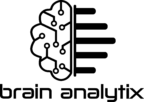Takeway:
Copy & Paste This Message and Screenshot to Your Power BI Developer:
Hi,
Could you add a visible “Last Data Entry” text box to our Power BI reports? This should show the latest date from the actual dataset (not just the refresh time).
It would help everyone understand how fresh the data is and avoid confusion.
Thanks!
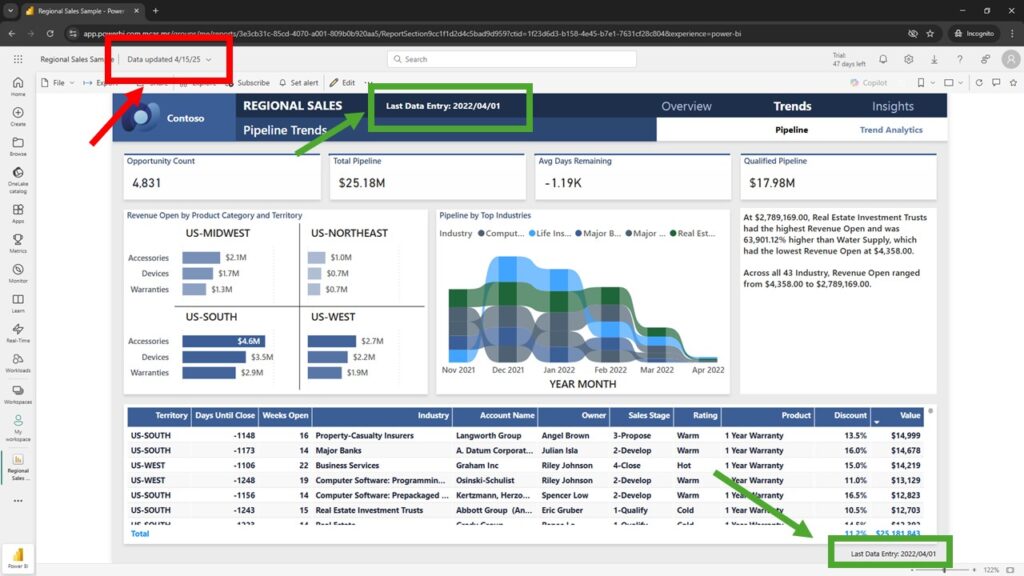
Is your Power BI report really up to date? How can you be sure?
If you’re not sure how fresh your report data really is — this video is for you.
👉 Check the pinned comment below this video. You’ll find a ready-to-copy message you can send to your Power BI developer to add a “Last Data Date” field into your report.
Are you using a Power BI report but don’t know if the data is fresh? How can you trust it and make the right business decisions? In this video, I’ll show you how to check if your report is truly up to date.
There are two ways to check this:
- A quick way, but not always reliable method
- A long-term solution that guarantees accuracy
1. Quick Check – But It Might Be Wrong
The easiest way to check is by looking at the “Data Updated” field on the top bar of your report. This shows when the data was last refreshed in Power BI.
🚨 The problem?
This date is not always correct because it only shows when Power BI pulled data from the database – not the last visible date in the database!
🔍 Example:
Imagine you check the “Data Updated” field, and it says today’s date. Looks fresh, right? But when you go deeper into the report—maybe in a “Trends” view—you see the last recorded data is from April 2022. 3 years ago!
👉 What’s wrong here?
The report refresh date is today, but the actual data is old. Why? Because the database itself might not have been updated!
How Does This Happen?
Think of Power BI as a three-step process:
1️⃣ A tool collects the data (e.g., an Excel file, a sales system, or another database).
2️⃣ The database stores the data.
3️⃣ Power BI pulls the data from the database to data model.
The “Data Updated” field only tells you when Power BI refreshed the data (step 3). It doesn’t tell you if the data itself was fresh when Power BI pulled it.
📌 Real-Life Example:
Your Power BI report is connected to an Excel file that is updated manually every day. But what if the person responsible for updating it is on sick leave for two weeks?
Power BI will still refresh today, and the “Data Updated” field will show today’s date—but the report is actually missing two weeks of data!
2. The Reliable, Long-Term Solution
Since the “Data Updated” field can be misleading, the best way to track data freshness is to ask your Power BI developer to add a “Last Data Entry” field inside the report.
🔹 What’s the difference?
- The “Data Updated” field shows when Power BI last refreshed the data.
- The “Last Data Entry” field shows the actual last date of the data in the system.
📌 How to do this?
- Talk to your Power BI developer and explain that you need a clear last data entry date in the report.
- They can take this information from the database.
- This can be placed on the intro page or somewhere visible in the report, like here.
Each system is different, so the developer will decide the best way to calculate this date based on your data source and business requimetns.