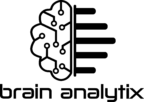Are you struggling to find a test environment for Power BI, or do you want to enhance your skills with Direct Query mode? Look no further! In my latest YouTube video, I guide you through the process of setting up your own local SQL Server, complete with a database of up to 10 million rows.
In this step-by-step tutorial, you will learn:
1. How to install SQL Server Management Studio.
2. How to load data in SQL Server
3. How to connect Power BI to your local SQL Server
Don’t just watch—follow along and practice! Creating your own learning environment is crucial for mastering Power BI.
Resources mentioned in the video:
- Download SQL Server Management Studio:
https://learn.microsoft.com/en-us/sql/ssms/download-sql-server-management-studio-ssms?view=sql-server-ver16 - Direct Query in Power BI:
https://learn.microsoft.com/en-us/power-bi/connect-data/desktop-use-directquery
Check out the video below and start your journey to becoming a Power BI pro!