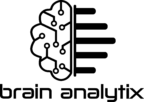Are your Power BI reports taking too long to refresh or perform? In my latest video, I reveal two simple yet powerful Power Query options—Enable Load and Include in Report Refresh—that can significantly optimize your data model and boost report performance.
Why It’s Important
Efficient Power BI reports are critical for timely and accurate decision-making. Loading unnecessary tables into your data model or refreshing static tables wastes memory and time, slowing down your analysis. By using Enable Load and Include in Report Refresh, you can reduce your data model size, optimize performance, and focus on what really matters—delivering insights.
What’s in the Video?
In this tutorial, I explain:
- How to use the Enable Load option to keep only the tables you need in your data model.
- How the Include in Report Refresh option can exclude static tables, saving valuable refresh time.
- Practical, step-by-step examples to apply these techniques in Power Query and DAX Studio.
- A performance comparison to show how these changes improve memory usage and efficiency.